Unfortunately, we have no built-in A/B testing feature.
The alternative could be to set up the segmentation manually.
To do so, you could copy your main popup and make the modifications you want (change the title for instance), and then change the “Display Rules” targeting (“Settings > Display rules”, “Target > Specific Visitors”) so that the main popup is displayed when the copied one is not and vice-versa.
Using the _shopify_y cookie
If you have a Shopify store, you could take advantage of the _shopify_y cookie : this is a long-lasting cookie (it is stored for one year) that contains a GUID for analytics purposes. A GUID starts with one of these characters : 0 1 2 3 4 5 6 7 8 9 a b c d e f (16 possibilities), so if we want to split the traffic 50/50 we could set up the copied popup to be displayed if the cookie starts with 0 1 2 3 4 5 6 or 7 (half of the possibilities).
Here is the setup that we would have for the main popup and the copied popup.
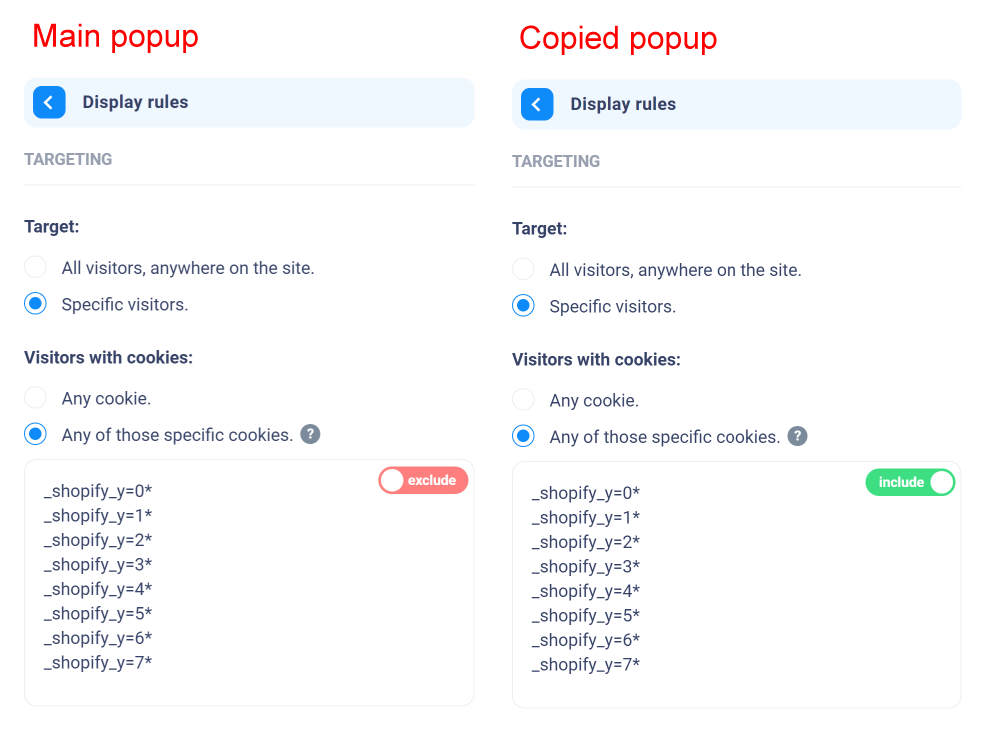
_shopify_y=0* _shopify_y=1* _shopify_y=2* _shopify_y=3* _shopify_y=4* _shopify_y=5* _shopify_y=6* _shopify_y=7*
There is nothing else to set up if those 2 popups are the only active ones.
Other alternatives
If you feel like the _shopify_y cookie method is too complicated or if you don’t have a Shopify store, you could try one of those configurations :
– Display the main popup on desktop and the copied one on mobile/tablet.
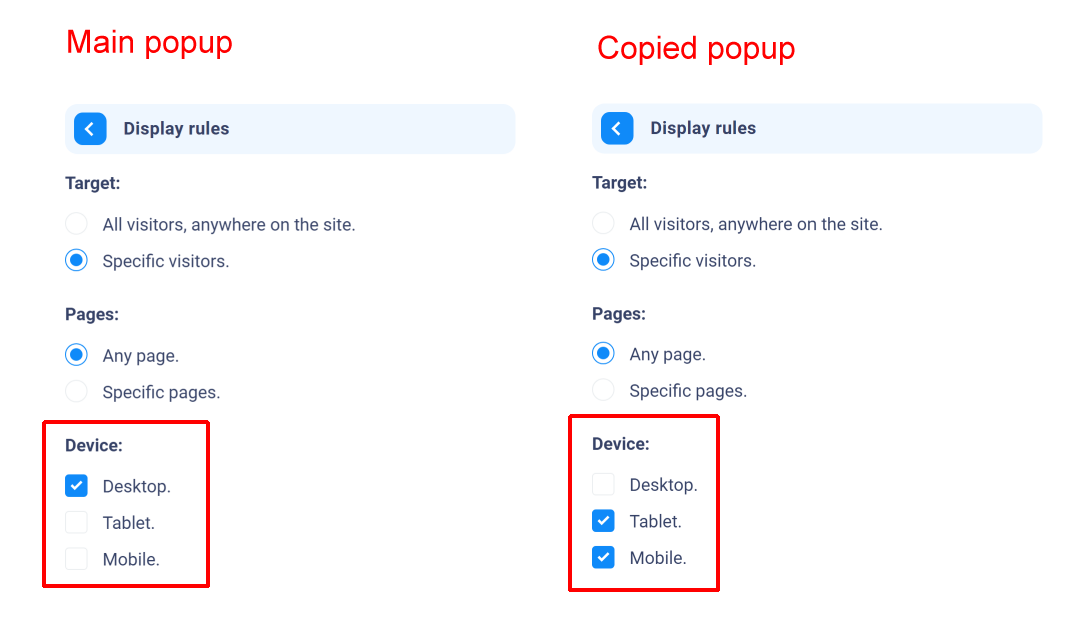
– Display the copied popup on a specific page and the main one on the other pages.
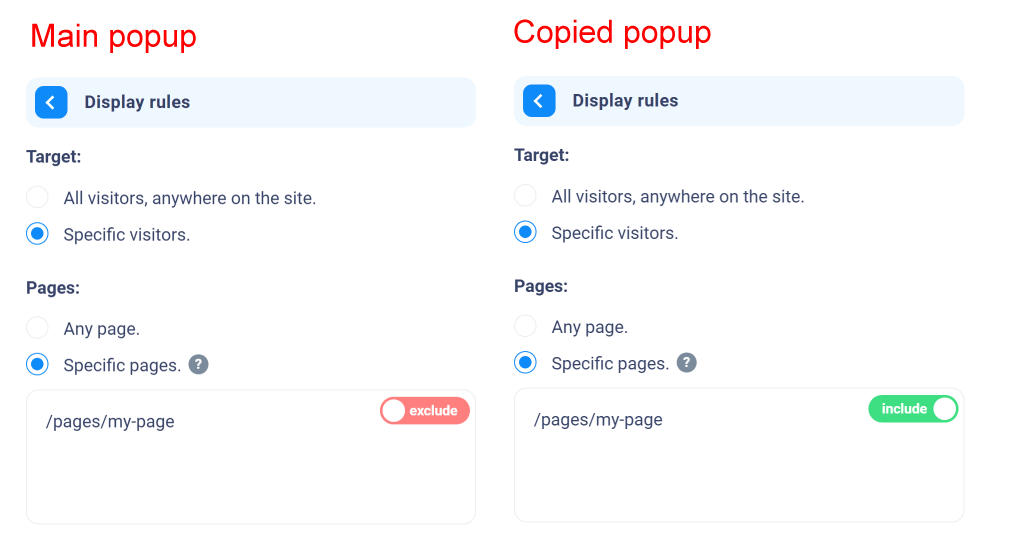
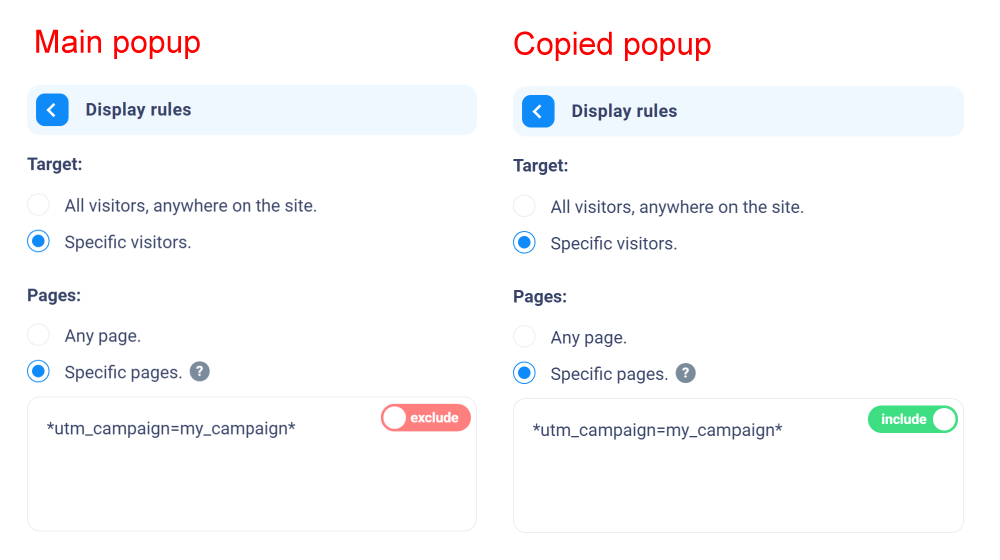
– Display the copied popup only in certain countries (and the main ones in all the other countries).
Feel free to reach out to us if you need more information at [email protected].