In this page, we’ll go through what needs to be respected in order to properly collect SMS consent. This information may vary depending on your country’s laws, so please make sure that you comply with your local laws to avoid fines (which could be a $500-$1,500 fine per SMS that is not compliant to TCPA). This article is not legal advice, is not a contract, and does not create any legal rights or obligations.
You need express consent and clear wording
A subscriber must know what they are opting into.
You need to clearly state that individuals are consenting to receive text messages from your business. The text must mention SMS : mentioning “marketing messages” in a general sense is not enough. You also need to update and link any relevant legal documents like your terms of service and privacy policy to explain how SMS consent will be handled.
There are also specific requirements depending on your country/region’s laws and it is your responsibility to respect them (this page is not legal advice). For instance, in the US, the TCPA law requires that you mention that messages may involve the use of an autodialer and that consent is not a condition of any purchase. Here are two articles about SMS compliance (made by Klaviyo) : here and here (+ another one specific to the US).
Failure to respect SMS consent laws (for instance by not providing the type of disclaimer mentioned above) can result in fines. Also, some practices like double opt-in are often mandatory, and always highly recommended.
How do I put my disclaimer into SmashPops?
Now that you have checked your legal requirements and that know what disclaimer you are required to write, let’s see how you enter it in your SmashPops popup.
1. Go to “Design > Form fields” and check “Add a mandatory opt-in checkbox” to add a mandatory consent checkbox to your form.
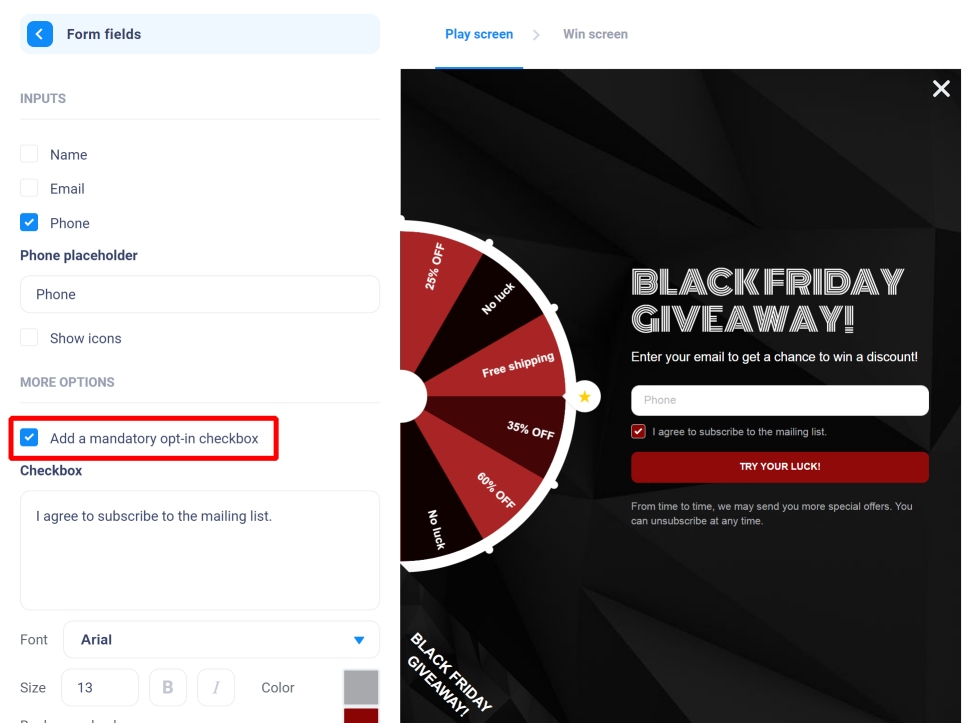
2. Enter your disclaimer in the text field.
The field supports HTML. So you can use <br> to skip lines and <a href=””></a> to insert links.
For instance, let’s say you want to display the following disclaimer :
By submitting this form and signing up via text, you consent to receive marketing text messages (such as promotion codes and cart reminders) from MyCompany at the number provided, including messages sent by autodialer. Consent is not a condition of any purchase. Message and data rates may apply. Message frequency varies. You can unsubscribe at any time by replying STOP or clicking the unsubscribe link (where available) in one of our messages. View our Privacy Policy and Terms of Service.
You would need to input the following in the field :
By submitting this form and signing up via text, you consent to receive marketing text messages (such as promotion codes and cart reminders) from MyCompany at the number provided, including messages sent by autodialer. Consent is not a condition of any purchase. Message and data rates may apply. Message frequency varies. You can unsubscribe at any time by replying STOP or clicking the unsubscribe link (where available) in one of our messages. View our <a href="/pages/privacy-policy" target="_blank">Privacy Policy</a> and <a href="/pages/terms" target="_blank">Terms of Service</a>.
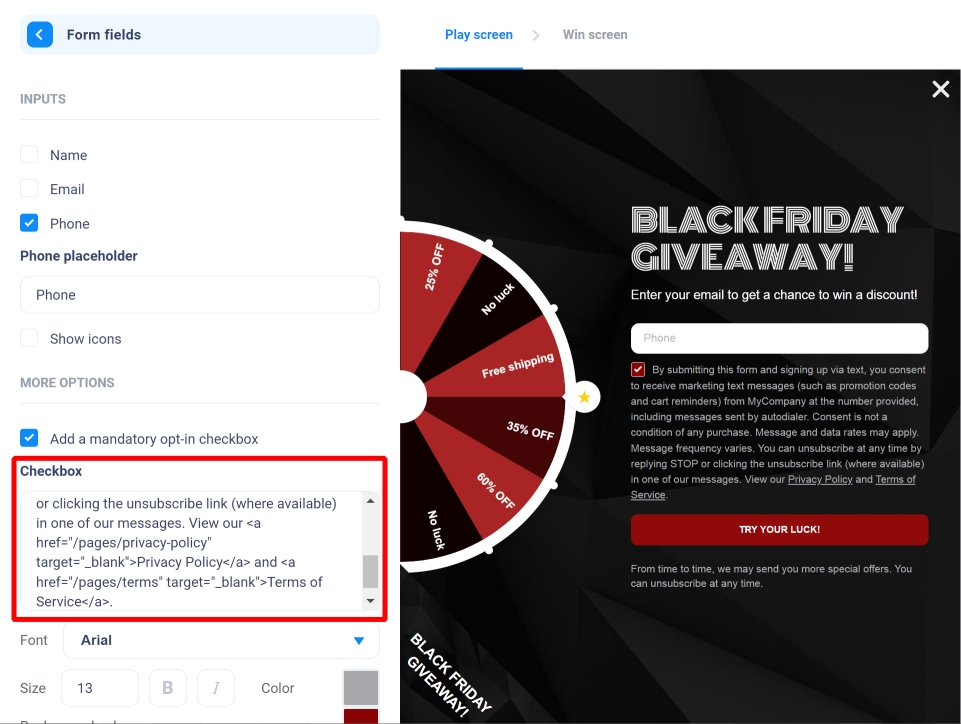
3. Now that your disclaimer is ready, you can go to “Settings > Data collection” and activate the “Mark SMS marketing consent as accepted” switch for your integration.
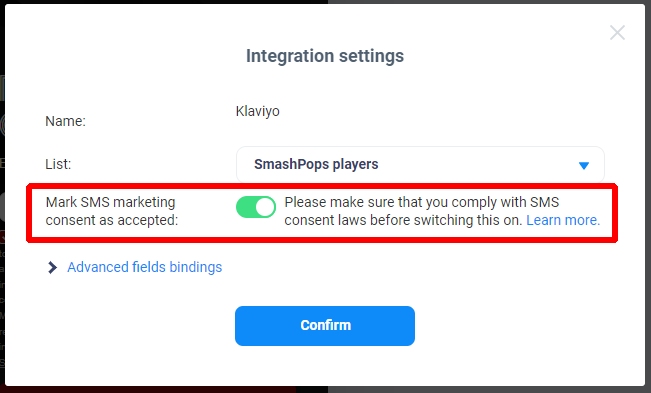
Other recommendations
Carriers recommend the following:
Opt-in stands alone and is not displayed with other forms of communication (email, voice calls, etc).
This means that, when getting consent for marketing messages, email and phone fields should be entirely separated call-to-actions and that it is recommended to collect only the phone number or only the email (but not both at the same time) in a single form/popup.
Unfortunately, multi-step popups are not supported by SmashPops yet. However, we have a feature to have 2 different mandatory consent checkboxes to be able to write one for email and one for SMS marketing :
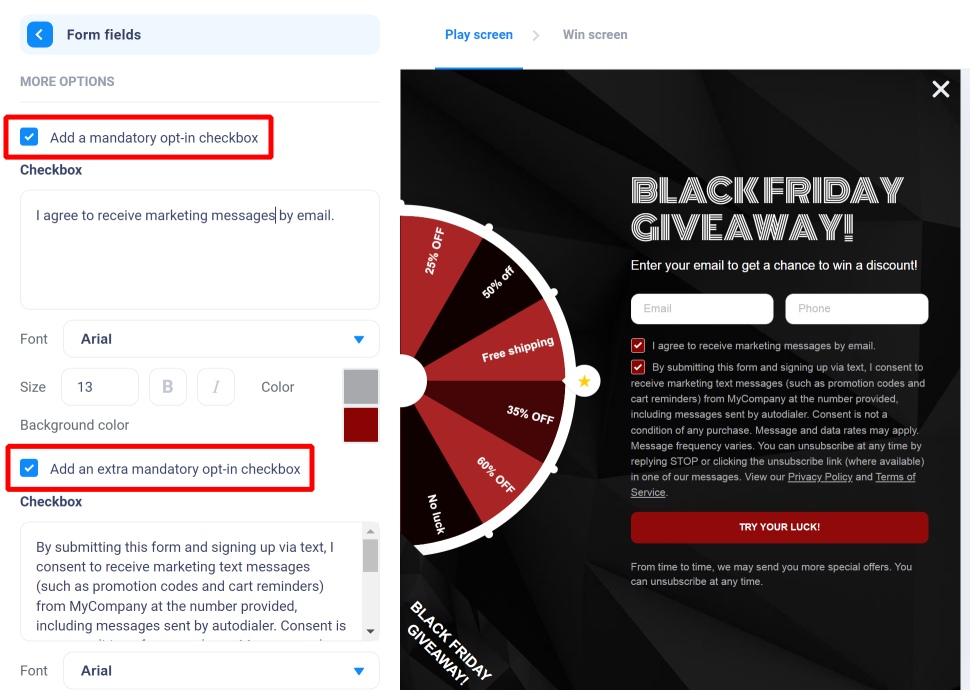
Remember to test that everything works as you want it to work before going live, and feel free to contact us at [email protected] if something you need is missing!
Other resources
Klaviyo’s Guide to collecting SMS consent
Omnisend SMS Compliance for US/CA customers