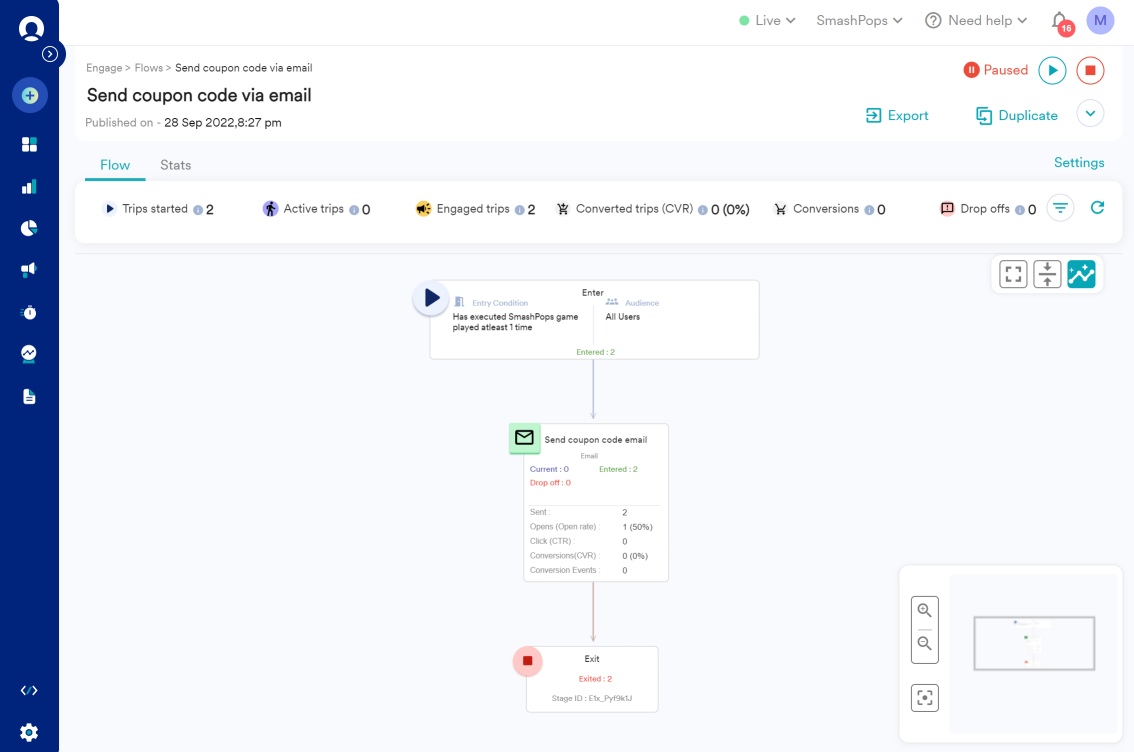In order to link your MoEngage integration, go to “Integrations” and click on “Add integration > MoEngage”. You should see the following screen.
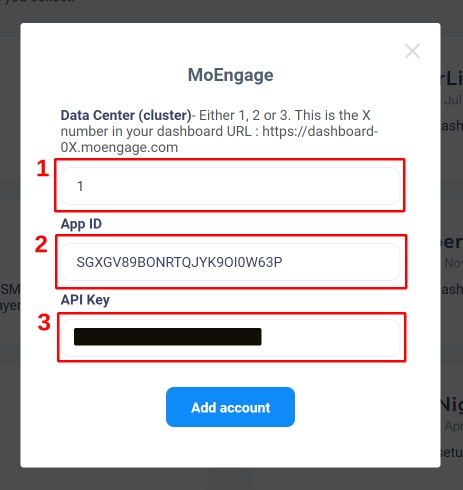
There, you need to enter the following MoEngage information. It can be found in MoEngage in “Settings > APIs” (cf screenshot below).
- Your data center number (1, 2 or 3). This can be found in your dashboard URL : https://dashboard-0X.moengage.com/
- Your App ID (DATA API ID).
- Your API Key (DATA API KEY).
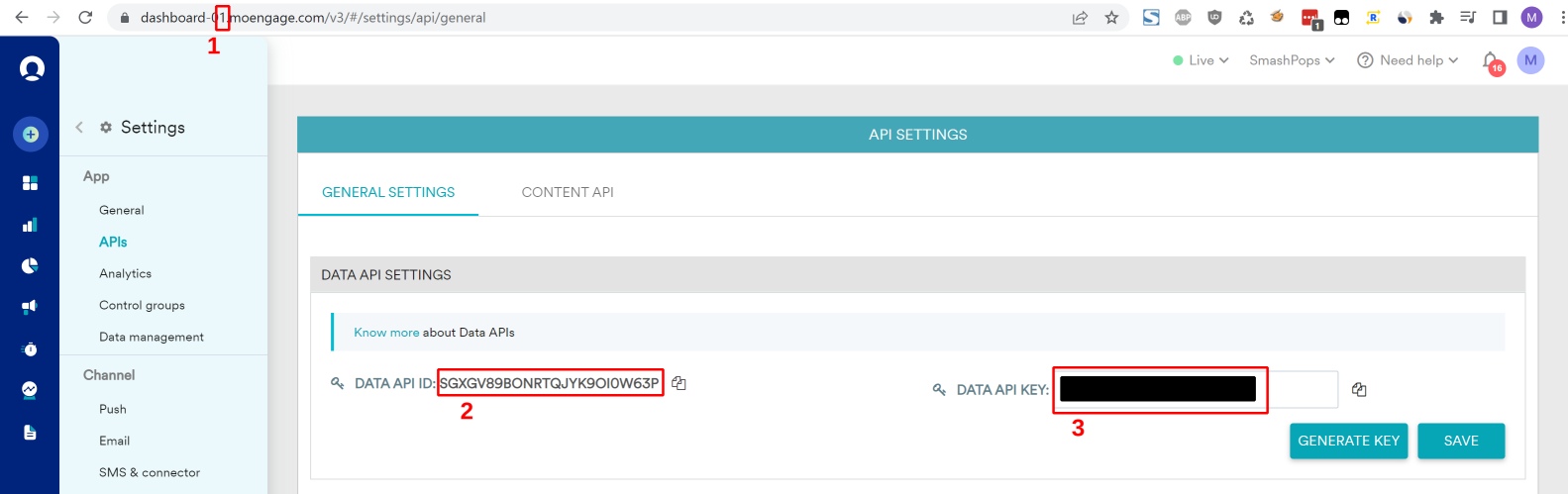
Once you’ve entered this info, click on “Add account” and it should have added your MoEngage integration!
Next, edit a popup in SmashPops, go to “Settings > Data collection”, click on “+ Add integration” and select your MoEngage integration.
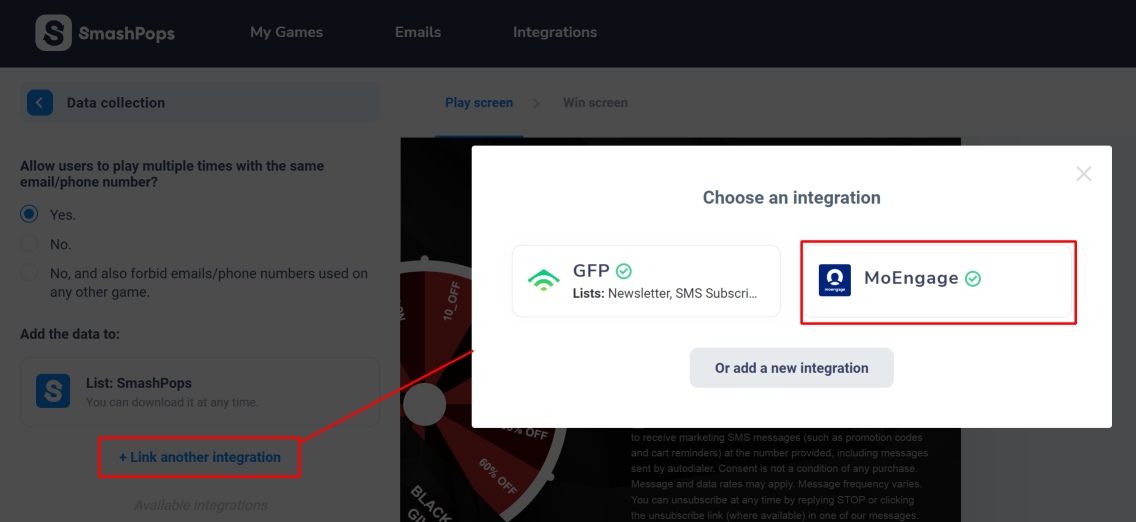
From there, click on “Advanced fields bindings” and enter variable names for the extra properties you’d like us to send to MoEngage (for instance spps_last_coupon_code for the coupon code and spps_last_coupon_name for the coupon name).
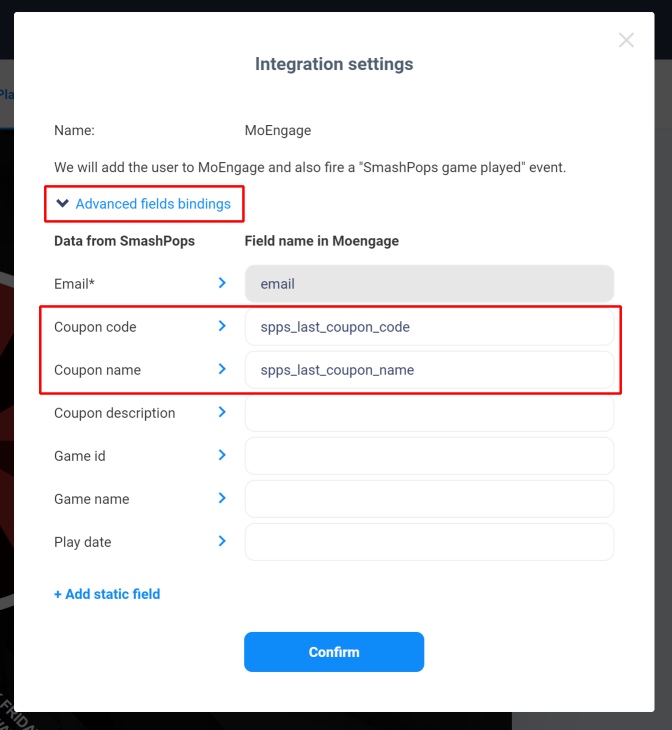
Save your popup and you’re done!
Of course, you can also add any other custom property you want, like for example a “source: SmashPops” one (cf screenshot below).
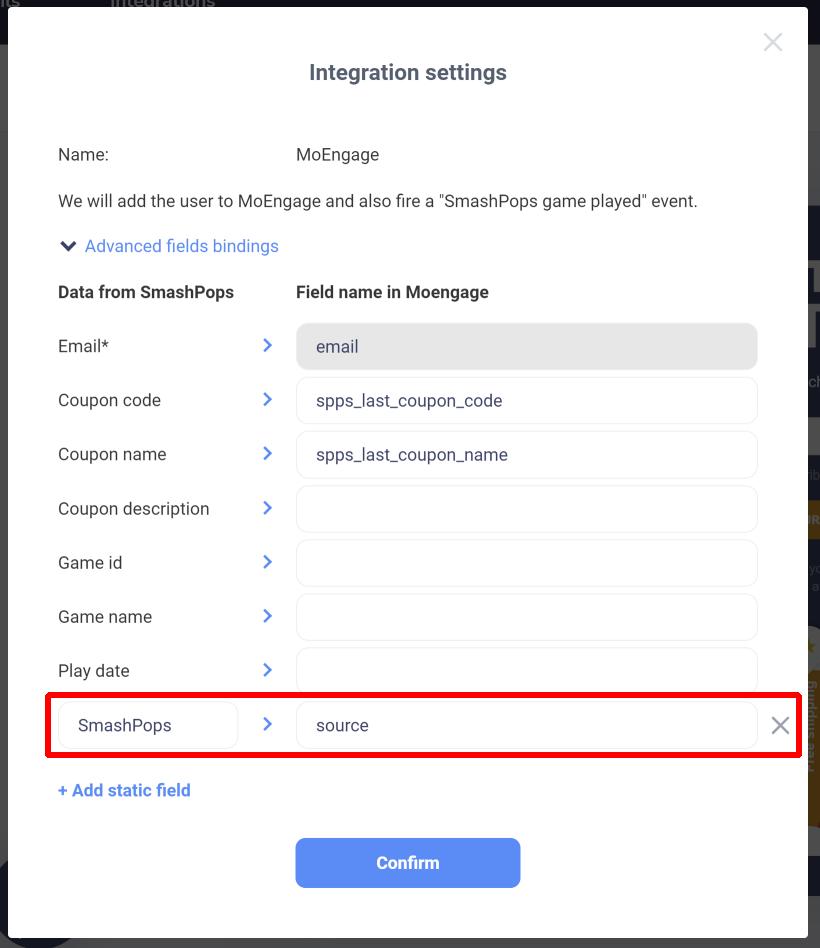
What is going to happen when someone plays on my popup?
- We will create the user in your MoEngage account (with the custom properties you specified). According to our tests, it takes around 1-2 minutes before the user shows up in MoEngage’s UI.
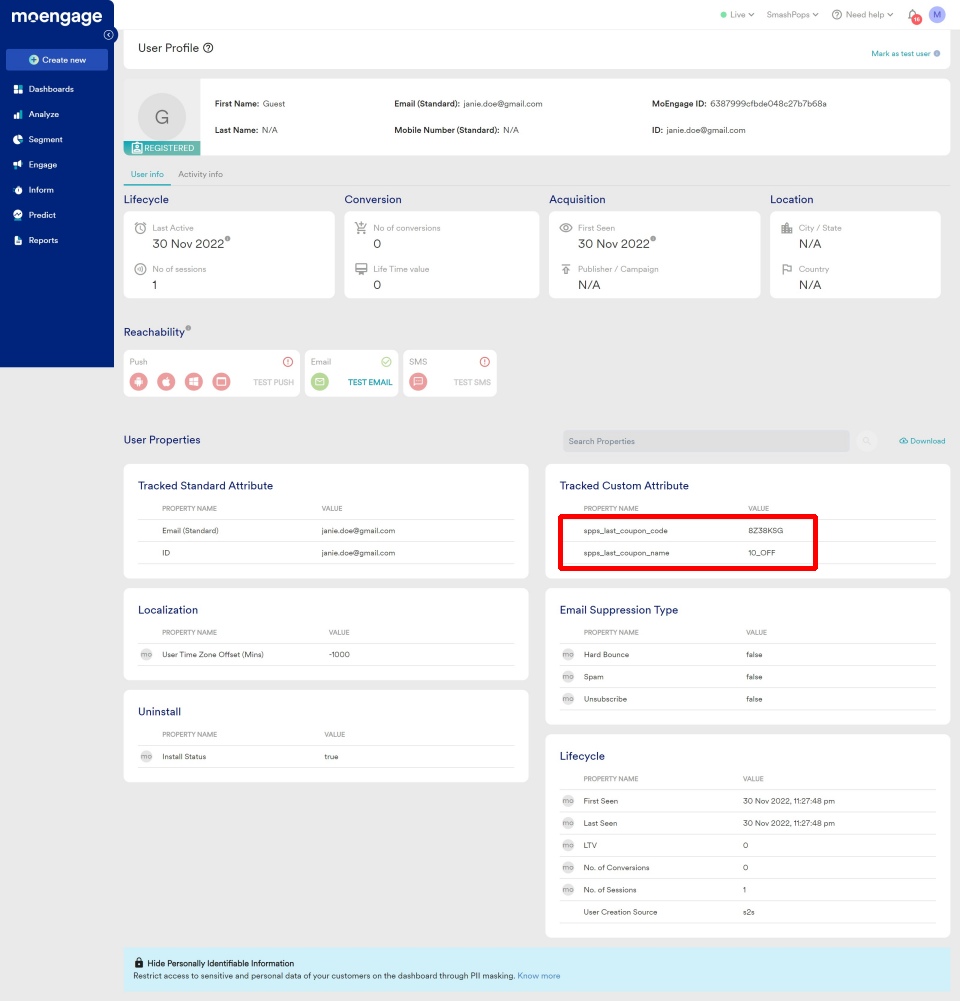
Notice that if we created a new user, the “User Creation Source” value (bottom right of the screenshot above) is “s2s”, meaning “server to server”. - We will also send a “SmashPops game played” event (also with the custom properties you specified). Again, it can also take 1-2 minutes before it shows up in MoEngage’s UI according to our tests (after someone has played).
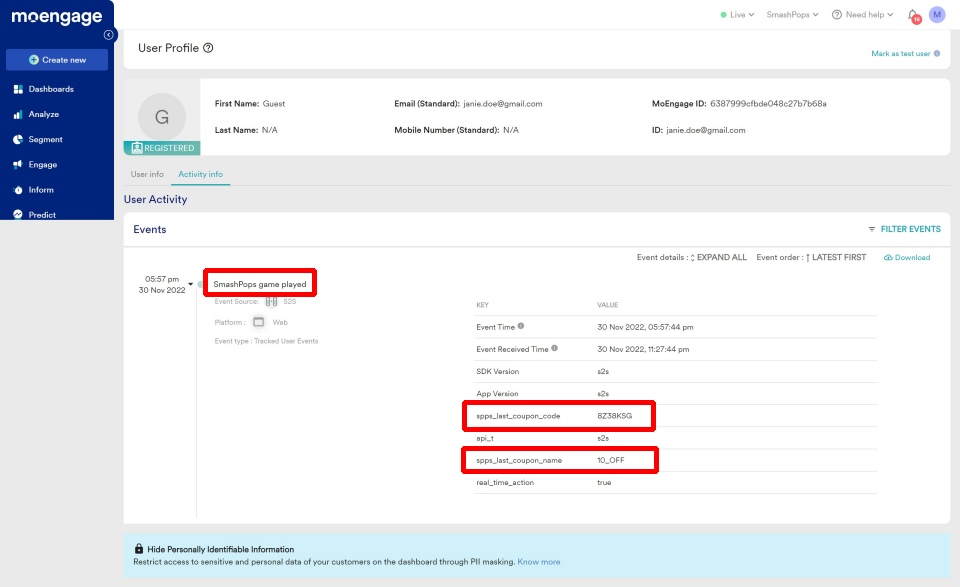
This last event is probably what you want to use if you’d like to create a flow : to send an email with the coupon code for instance (cf screenshot below). Please note that while we do our best to forbid fake email addresses, some pass our filters and trying to send an email to these addresses may reduce your email server’s IP reputation.