Here is a list of reasons why your popup may not show up on your website sorted by likelihood (most likely first) :
It is not live
Your popup needs to be “live” to be shown. This can be changed in “My Games” using the following toggle (it it’s green, the popup is live) :
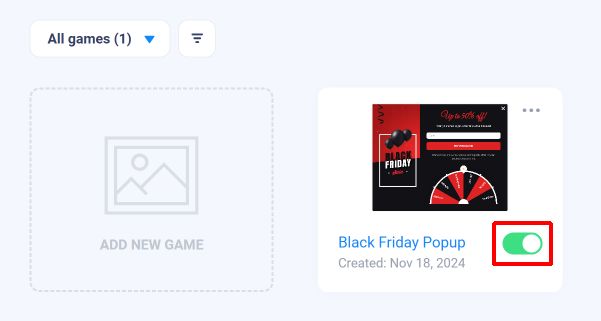
You’ve already seen it too often
In “Settings > Display Rules”, there are rules to prevent one from seeing the popup too often (in red on the screenshot below) … and you’re not excluded from those rules!
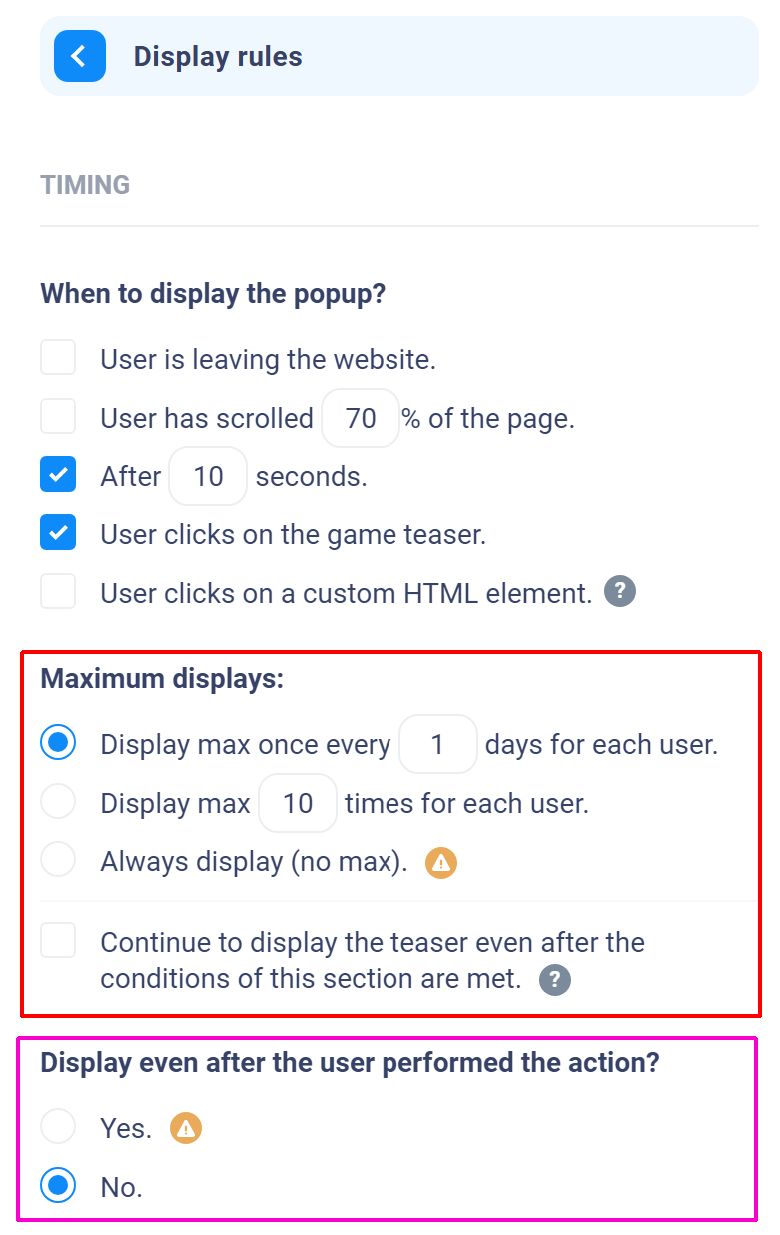
You’ve already played
Also in the “Display Rules”, the default setting is to hide the popup to people who’ve already played (in purple on the screenshot above). Maybe you’re in that case.
Tip : for the 2 causes above, being considered as a new visitor would be useful to see the popup again. To do this, you can :
- open your store in a new private navigation window in your browser.
- or you can reset the cookies (be careful, this will reset the cookies for all the users and can’t be undone, so the app will consider that nobody has seen/played the popup).
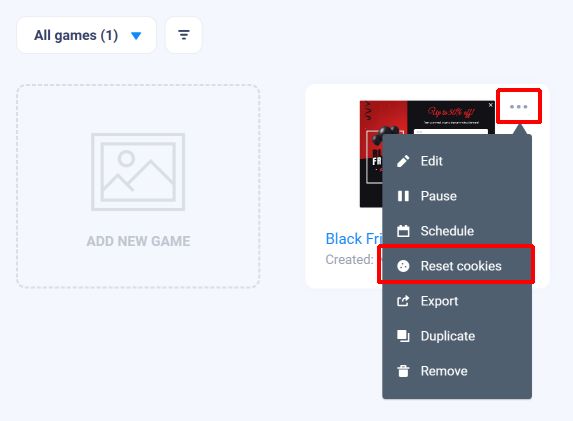
You’ve set targeting rules
Also in the “Display Rules”, you can set targeting by country, cookie, page, etc. Make sure that you’re in the right conditions to see the popup.
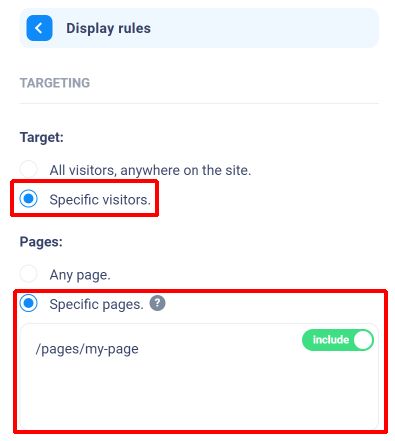
You’re out of credits
Make sure that you still have credits (this can be checked in “My Games”).
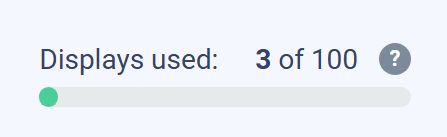
SmashPops is not installed on your store
If SmashPops is not installed, the script to show a popup can not be loaded on your website.
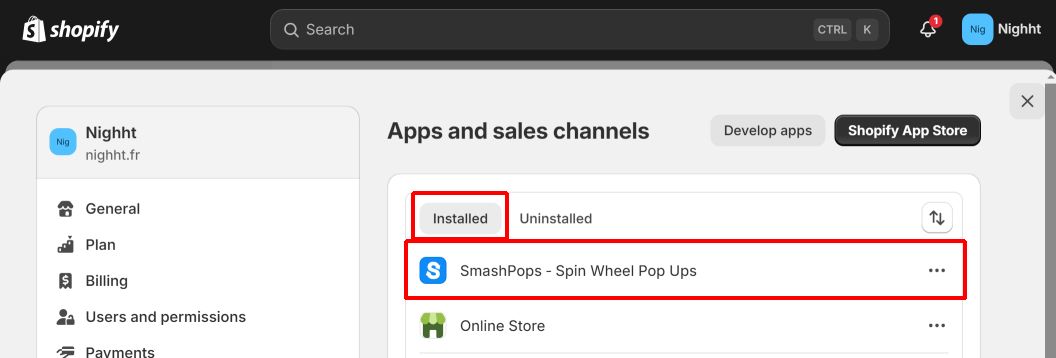
You’re trying to load the popup on another website
This is unlikely if you installed our Shopify app, but if you try to load the script on coolwebsite.com while your account is set up for nicewebsite.com, the popup won’t load (this is done to prevent someone from loading your games on their website).
If this happens, go to “My Account” and modify the URL of your website.
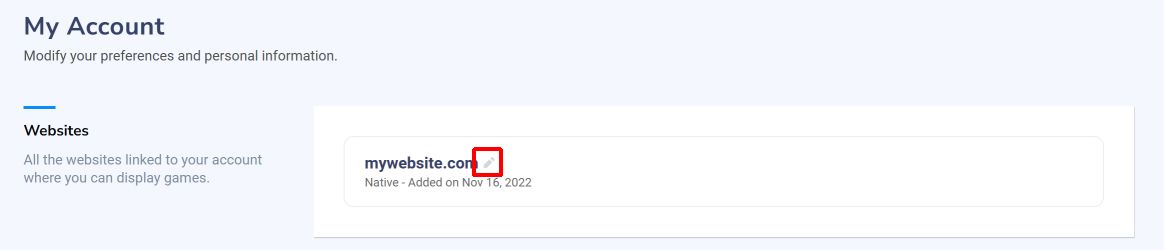
Cookies / local storage are disabled
If cookies or local storage (similar to cookies) are disabled, then our script won’t load. They are essential for us to be able to remember who played and who has seen the popup.
The app scripts are not loaded on your store
This is unlikely if you don’t have a custom theme. Sometimes, some themes try to change the default loading mechanism of the app scripts and make a mistake that prevent all the scripts from being loaded (all of them, not just SmashPops’).
This is a bit technical, but the default loading mechanism creates “script” tags with type=”text/javascript”, sets their “src” to the right URL and does all of this on the “onload”/”load” event.
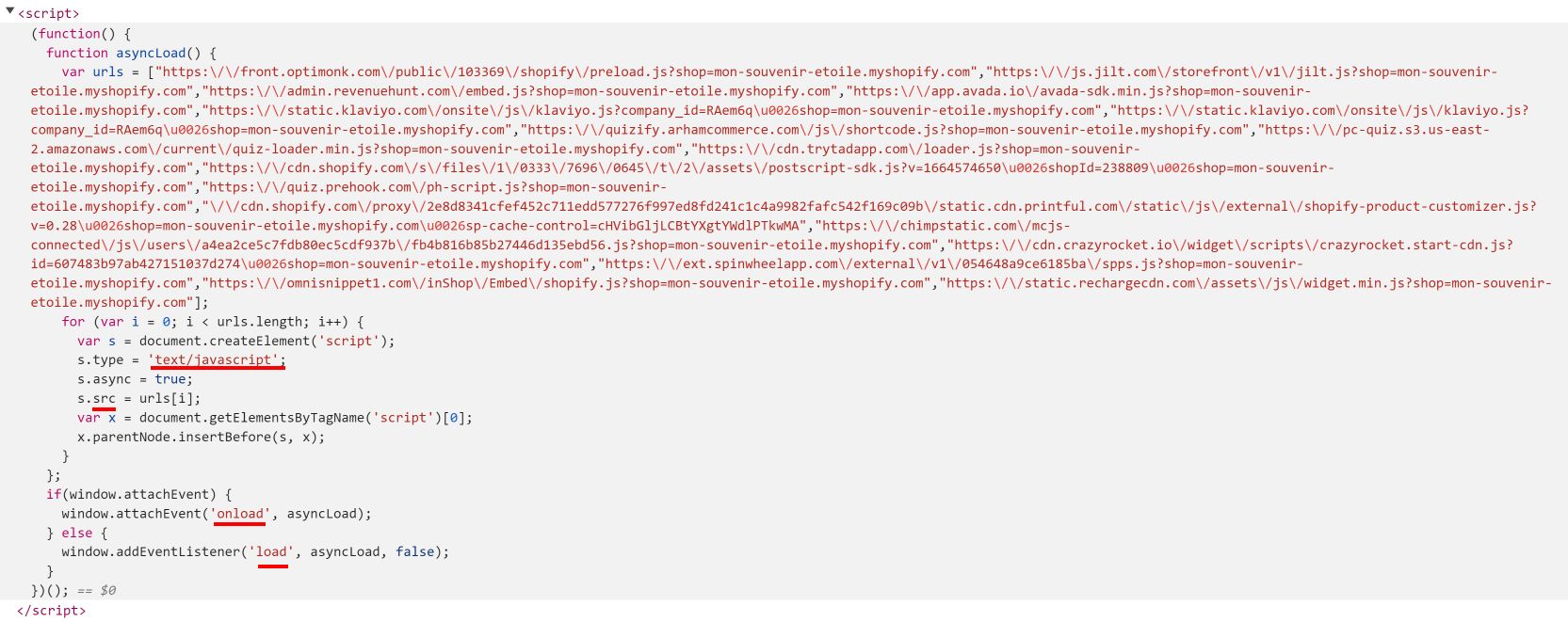
Anyway, as I said, this is only seen on a small number of websites and usually the theme developer can help you solve this (because it affects ALL your plugins, not just SmashPops).
In any case, we’re here to help : if you still can’t figure out why your popup is not showing, you can reach out to us at [email protected].