Let’s see what all the options available in the “Display rules” section mean.
First, let’s clarify what is a display. A display is counted as soon as the full popup is shown (with the email/name fields) : no display is counted if only the teaser is shown.
Now, let’s look at the options that are available to us :
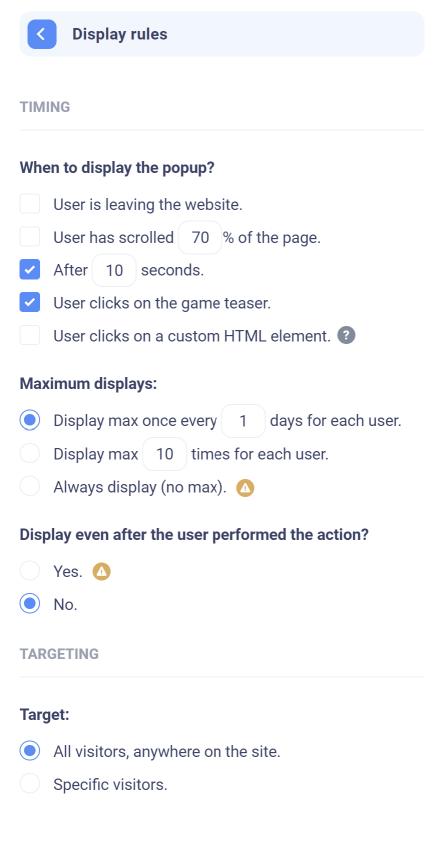
When to display the popup?
Those are triggers that will show the full popup.
- User is leaving the website : triggered when the mouse aims toward the back button on desktop, and when the user scrolls up to uncover the back button on mobile.
- User has scrolled X% of the page : triggered when the user scrolls down to at least X% of the full height of the page.
- After X seconds : triggered when the user spends X seconds on the page.
- User clicks on the game teaser : triggered when the game teaser (when available of course) is clicked. Note that the teaser will only be shown if the full popup can be shown according to the other display rules.
- User clicks on a custom HTML element : triggered when the user clicks on a specific element. More information on this one here.
Maximum displays
Those control the frequency of displays (displays that are triggered by the conditions that we just talked about in the previous section). This is tracked via localStorage and could be bypassed by opening a private navigation window.
- Display max once every X days for each user : this means that a user who sees the full popup, he will have to wait X days to see it again (and wait X days again after that, etc).
- Display max X times for each user : this means that a user can see the full popup X times in a row max. He won’t see it again after that.
- Always display (no max) : this means that there is no maximum number of displays of the full popup for a user. This is usually not recommended, unless you have triggers that are not automatic (like clicking on the teaser or a custom HTML element). Otherwise, if you have a trigger like “Display after X seconds”, the user will see the popup after X seconds on every page load (until he plays perhaps, depending on the setting of the next section), which can be annoying.
Display even after the user performed the action?
This controls whether the popup should continue to be shown after the user has played (= entered his email/name in the popup).
- Yes : this means that whether the user has already played or not will not affect the other display rules (he will continue to see the popup according to the “maximum displays” rules).
- No : this means that if the user has played, he will not see the popup again (no matter what you have in the “maximum displays” rules).
Target
This gives you a finer control on the users you’d like to show the popup to.
- All visitors, anywhere on the site : no filtering, show to anyone, anywhere.
- Specific visitors : this opens other options to filter users by page / device / referrer / country / cookie.